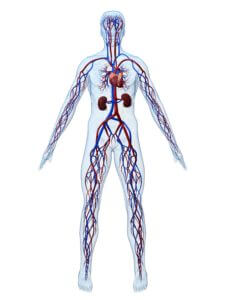 You may be too young to recall the era before computers. Paper was the medium, and people the processors. In the 1960s even copy machines were rare, so offices had to rely on carbon paper. My elementary school used mimeograph machines that used some sort of magic blue ink that copied documents on a roller that spit out test sheets. I believe my blood pressure would rise if I smelt the ink today, bringing back memories of fifth grade math tests.
You may be too young to recall the era before computers. Paper was the medium, and people the processors. In the 1960s even copy machines were rare, so offices had to rely on carbon paper. My elementary school used mimeograph machines that used some sort of magic blue ink that copied documents on a roller that spit out test sheets. I believe my blood pressure would rise if I smelt the ink today, bringing back memories of fifth grade math tests.
I recall tagging along with my mother to a governmental office like the California Department of Motor Vehicles. We would wait, and wait, and wait for someone to call our number. Upon arriving at our window, many times we would be greeted (I’m using that word “greeted” loosely) by a woman who looked like she was counting the days to her next vacation, eleven months away. She would hardly make eye contact and go through the mundane process that she will do seventy times that day. The required business form was to be filled out in triplicate separated by black carbon paper. It regretfully left an unwanted black tattoo on her thumb. She, and clerks like her, would always said the same incantation in order to make the carbon paper magic work. “Please press firmly so as to be legible on all three copies.”
The carbon paper was one of the time-saving tools that spawned in the 1950s. A business practice that relied on its product was the practice of shuffling the forms into filing cabinet folders, many of them never be touched again.
Though as archaic as this may seem, we still acquire clients who still practice it. I don’t mean they use carbon paper or mimeograph machines, but they still lug mountains of paper that contribute to the middle aged bulges of their filing cabinets.
Assuming you don’t have to keep hard copies for such things as required by government regulations and such, the advent of the computer along with a scanner should put an end to most of the paper filing practice. I don’t advise this change just to be technologically advanced, but instead to be more efficient. Business information moves faster than ever. The more time you save performing mundane processes, the more time you can focus on managing your business. Here is a suggested procedure that you can implement in your accounts payable process:
- Paperless Accounts Payable set up: You need a few components to have an accounts payable paperless system.
- An accounting software like QuickBooks that can attach files as part of its functionality.
- A scanner, preferably one that can scan both sides of a document if needed.
- A digital Accounts Payable folder (on your computer) to scan your bills and receipts.
- Scan bills and receipts into folders: The first step is to scan your (approved) bills and receipts into folders that are located on the same computer as QuickBooks. They could be scanned onto other drives in a company network, but I like to see everything in the same place. You can create subfolders by: date, employee, or office location. Identify them by Vendor and invoice number. You do not want to duplicate functions like creating folders for jobs, or vendor names, etc. because that will be superfluous to QuickBooks’s functions. The paper receipt should be initialed and dated by the person before he/she scans it.
- Dual screens work best: After scanning into your respective folders, bring your first bill up on a screen. Dual, synchronized screens work best because you can look at the bill as you process it. You may have to close the view when you attach it in QuickBooks, but not at the point of just entering the bill.
- Enter the bill in QuickBooks: Follow the normal procedures of entering a bill in QuickBooks. We strongly recommend that you enter the job name and use the Class system to allow greater flexibility in reports. If you are entering a credit card remittance (receipt), you may go to the Bank menu and enter it in that menu to the specific credit card, unless you want to track the vendor on the credit card. In that case, you would use the bill paying function and choose “credit card” under Method.
- Attach the bill or receipt to the Vendor Bills: As stated before, you may have to close the scanned item window, but attaching to QuickBooks is as easy as looking up the file.
- Following the Bill Paying Procedures: Open the Choose Bill Paying and follow the procedures you have established.
We normally shred the paper receipts at this point, but if you want to hold on to them initially until you are comfortable with the system, then let your anxiety level be the barometer. If you follow this procedure and tweak it to fit into your specific business, you will have accomplished not only reducing the filing burden, but increase your flexibility to report on your business, the ability to drill down to the actual receipt for each expense, and more time to manage your business.


 Have you discussed something on a theoretical level with someone only to realize it was just mental calisthenics? In other words, did that conversation deal with the REAL world?
Have you discussed something on a theoretical level with someone only to realize it was just mental calisthenics? In other words, did that conversation deal with the REAL world? I recall reading Bill Gate’s book in the early 1990s about a device that will come to the market that you can use as a phone, a personal computer, a device to buy merchandise, and many other useful tools. And, it would be the size of a pocket book.
I recall reading Bill Gate’s book in the early 1990s about a device that will come to the market that you can use as a phone, a personal computer, a device to buy merchandise, and many other useful tools. And, it would be the size of a pocket book. As a kid riding through the southern Sierra Madre, my uncle Jim Smith used to point to a brush fire in the distance and say, “Where there’s smoke, there’s fire.” Now to a kid, that seemed like stating the obvious, but as I grew older, I understood what he was trying to teach us.
As a kid riding through the southern Sierra Madre, my uncle Jim Smith used to point to a brush fire in the distance and say, “Where there’s smoke, there’s fire.” Now to a kid, that seemed like stating the obvious, but as I grew older, I understood what he was trying to teach us. When I was a teen (1970’s), the coolest place for car alarm systems was Ross Stereo located on the West-side of Los Angeles. Ross developed very custom systems tailored to the car and the owner’s specifications. My cousin, Bill, tried out one of them. Ross showed my cousin a Cadillac whose motor was running, windows down, and doors locked. Ross told my cousin to drive it away. My cousin accepted and got into the car, and shifted it into “drive.” Immediately, the engine shut off, the windows went up, the doors locked, and the alarm sounded leaving my cousin helplessly trapped in the car. A “custom crook catcher.”
When I was a teen (1970’s), the coolest place for car alarm systems was Ross Stereo located on the West-side of Los Angeles. Ross developed very custom systems tailored to the car and the owner’s specifications. My cousin, Bill, tried out one of them. Ross showed my cousin a Cadillac whose motor was running, windows down, and doors locked. Ross told my cousin to drive it away. My cousin accepted and got into the car, and shifted it into “drive.” Immediately, the engine shut off, the windows went up, the doors locked, and the alarm sounded leaving my cousin helplessly trapped in the car. A “custom crook catcher.” A business acquaintance, Steve, recently purchased a small Christian publishing company from Jeff, another business acquaintance. Now both of these individual are pillars in the Christian “speculative” publishing world: Steve, a top agent in fiction, and Jeff, a man of many talents both inside and outside publishing companies. “Speculative fiction” includes such genres as fantasy, science fiction, etc. as opposed to general fiction written by likes of Hemingway. (Christian “speculative fiction” is a very small part of the publishing market with very loyal followers. Some of the novels have found their way into the entertainment industry like the Lord of the Rings.)
A business acquaintance, Steve, recently purchased a small Christian publishing company from Jeff, another business acquaintance. Now both of these individual are pillars in the Christian “speculative” publishing world: Steve, a top agent in fiction, and Jeff, a man of many talents both inside and outside publishing companies. “Speculative fiction” includes such genres as fantasy, science fiction, etc. as opposed to general fiction written by likes of Hemingway. (Christian “speculative fiction” is a very small part of the publishing market with very loyal followers. Some of the novels have found their way into the entertainment industry like the Lord of the Rings.)
 Do financial terms seem like another language to you? Check out this link for a little play on German words for a real brain-teaser
Do financial terms seem like another language to you? Check out this link for a little play on German words for a real brain-teaser  Did you ever catch a baseball at a professional baseball game. I had attended Dodger games since I was a kid, and never even got close. The odds of catching a ball changed depending on where you sat. However, no matter how great the odds were, I would bring my ball glove. Nothing came close, except when I became a father.
Did you ever catch a baseball at a professional baseball game. I had attended Dodger games since I was a kid, and never even got close. The odds of catching a ball changed depending on where you sat. However, no matter how great the odds were, I would bring my ball glove. Nothing came close, except when I became a father.